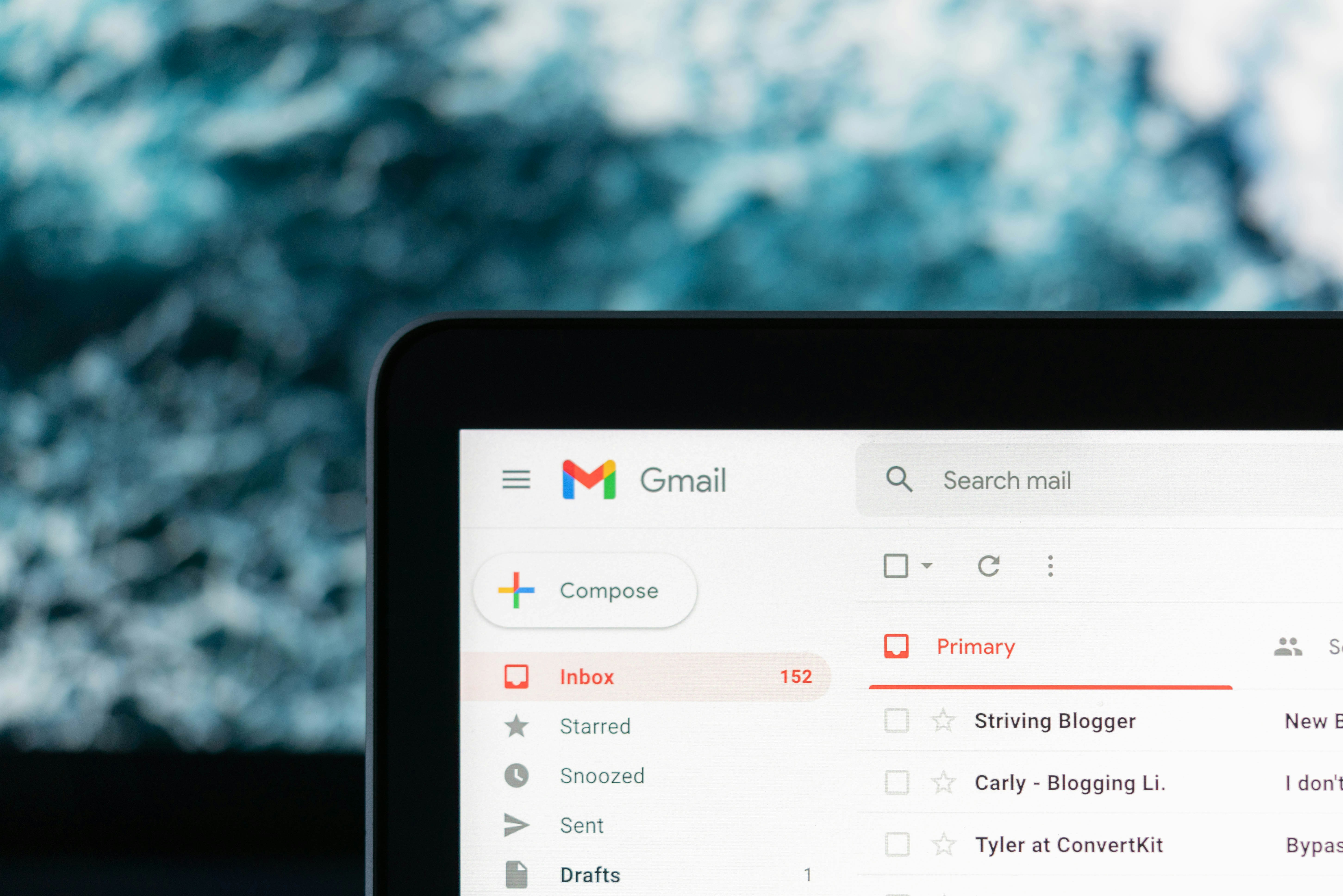Freelancing
Brain Dump
5 platforms to publish your design portfolio in 5 minutes
Freelancing
Brain Dump
5 platforms to publish your design portfolio in 5 minutes
Freelancing
Brain Dump
5 platforms to publish your design portfolio in 5 minutes



This article will show you 5 platforms where it takes less than 5 minutes to have an online portfolio in decent quality.*
*Excluding the time to write the case studies. If you manage to do that in 5 minutes, please tell me your secret.
One of the most important things as a freelancer is to find clients. And how do you best find a client? With a good portfolio.
Many designers spend a lot of time on their portfolio. Which is good, but sometimes it's the perfectionism that kills the time, rather than actually improving the portfolio. And many designers end up never publishing their case studies because it doesn't feel good enough.
Skip this section if you're a beginner
If you're reading this article, I assume you're at the beginning of your design journey, simply because portfolios are something people work on to get a job. So here's a list of common mistakes I noticed from reviewing a bunch of junior websites and how to fix them.
Tell people what you do
When you work on your portfolio, make sure people know what you offer. Is it clear for them as soon as they visit your website what you do? One mistake I see on many junior portfolios is that their hero title says something like "Hi, I'm Jane" but it doesn't tell me: Are you a UX designer, product designer, UI designer, graphic designer? What do you do and who is your audience?
Starting with "Hi, I'm {name}" isn't necessarily wrong. But adding a simple sentence can make a big difference. Try adding something like "{Job title} who helps {your target audience} create {solution to their problem}". This could be something like "Hi, I'm Jane, a brand designer who helps business owners turn their first-time buyers into brand advocates."
Tell people what each section is about
As I continue scrolling through a junior's homepage, the 2nd module often shows a list of their case studies. It's a common pattern, it's what recruiters would expect. But often, there are just images, no information and no title.
Add a simple title like "My work" or "Most recent case studies". Or play with the copy and based on your tonality, you can be a little more creative. How about "A list of my recent work to try and convince you to hire me".
For each of those links, give people an overview of what that case study is about before they click on it. Is it a website, a mobile app? If you show case an app, let them know if you worked on the UX or the UI, did you do the user research, how did you contribute to the project? Let your users know.
To get booked as a freelancer it's very important for people to learn instantly what service you offer and at what quality. The goal of your portfolio is to convince them that you can solve their design problems.
Tell people who you are
Your website is a way to show your personality. Many junior portfolios play it safe by having a very straight forward approach with their copy. There is nothing wrong with that. But it's a missed opportunity.
You can let your personality shine through with the tonality of your website. People will consider hiring you for the problems you fix, but they'll be convinced to hire you if they think you'd be a great cultural fit and easy to work with.
Alright, enough intro.
5 platforms to publish a portfolio in 5 minutes
Notion
Best portfolio page if you need something quick
Notion is google sheets on steroids. They have a template for almost anything, also a portfolio template. Just populate it with your work. It's easy to navigate and will take you no time to have your portfolio up and running.
Best portfolio page for being discovered easily by potential clients
When you think of a portfolio page, LinkedIn might not be the first that comes to mind. But in my opinion, this one is mandatory. I got so many of my clients through LinkedIn. When I started freelancing, I used their job filter to find contract work only. Now that I've been freelancing for a while, I get messages from companies and recruiters directly through my website, which makes my life so much easier.
LinkedIn is not a portfolio page per se, but you can use their blog feature to write up your case study. You can pin those to your profile so they show up on top and are easily found but potential clients. Those articles will also pop up on your network's feed and might be just the reminder they need to hire you again.
Dribbble
Best portfolio page to showcase your UI design
If you specialise in UI design, this platform is for you. Dribbble is very visual and also a good source for UI inspiration. You can simply add a few screenshots of your work, add a little bit of blurb and just send potential customers a link to your Dribbble profile.
You also won't need to add too much information below your images. Mention what your contribution to the project was and make sure there's an option for potential clients to contact you.
UXfolio
Great page for junior UX designers
As the name suggests, this is a great tool for UX designers specifically. It's free to use and you can start with one of their templates.
Downside: Many junior designers use this platform. So it's possible that you're being perceived as a junior rather than a more experience designer and that others are using the same template.
YunoJuno
Best portfolio if you're ready to get started instantly
Alright, this one might not be quite as quick. The sign up process might take a while if you're not already having a limited company or aren't registered as a sole trader. You could also sign up with an Umbrella company.
The benefit of signing up with YunoJuno is similar to Linkedin, in the sense that you have a lot of clients on that platform, so it's great for discoverability.
Sneaky affiliate link: I got a referral code, so if you find this article useful, just send me a message and I'll send you the info for the referral.
Clients can reach out to you when you mark yourself as available. So even though this one is more effort at the beginning, it'll be good for the long run.
☝️ One more thing
Make sure you add an 'about me' part to your portfolio. People hire people, not just skills. Recruiters want to see if you're a good fit for the existing team, so the more personalised you can make it, the better. Show people how great it is to work with you.
This article will show you 5 platforms where it takes less than 5 minutes to have an online portfolio in decent quality.*
*Excluding the time to write the case studies. If you manage to do that in 5 minutes, please tell me your secret.
One of the most important things as a freelancer is to find clients. And how do you best find a client? With a good portfolio.
Many designers spend a lot of time on their portfolio. Which is good, but sometimes it's the perfectionism that kills the time, rather than actually improving the portfolio. And many designers end up never publishing their case studies because it doesn't feel good enough.
Skip this section if you're a beginner
If you're reading this article, I assume you're at the beginning of your design journey, simply because portfolios are something people work on to get a job. So here's a list of common mistakes I noticed from reviewing a bunch of junior websites and how to fix them.
Tell people what you do
When you work on your portfolio, make sure people know what you offer. Is it clear for them as soon as they visit your website what you do? One mistake I see on many junior portfolios is that their hero title says something like "Hi, I'm Jane" but it doesn't tell me: Are you a UX designer, product designer, UI designer, graphic designer? What do you do and who is your audience?
Starting with "Hi, I'm {name}" isn't necessarily wrong. But adding a simple sentence can make a big difference. Try adding something like "{Job title} who helps {your target audience} create {solution to their problem}". This could be something like "Hi, I'm Jane, a brand designer who helps business owners turn their first-time buyers into brand advocates."
Tell people what each section is about
As I continue scrolling through a junior's homepage, the 2nd module often shows a list of their case studies. It's a common pattern, it's what recruiters would expect. But often, there are just images, no information and no title.
Add a simple title like "My work" or "Most recent case studies". Or play with the copy and based on your tonality, you can be a little more creative. How about "A list of my recent work to try and convince you to hire me".
For each of those links, give people an overview of what that case study is about before they click on it. Is it a website, a mobile app? If you show case an app, let them know if you worked on the UX or the UI, did you do the user research, how did you contribute to the project? Let your users know.
To get booked as a freelancer it's very important for people to learn instantly what service you offer and at what quality. The goal of your portfolio is to convince them that you can solve their design problems.
Tell people who you are
Your website is a way to show your personality. Many junior portfolios play it safe by having a very straight forward approach with their copy. There is nothing wrong with that. But it's a missed opportunity.
You can let your personality shine through with the tonality of your website. People will consider hiring you for the problems you fix, but they'll be convinced to hire you if they think you'd be a great cultural fit and easy to work with.
Alright, enough intro.
5 platforms to publish a portfolio in 5 minutes
Notion
Best portfolio page if you need something quick
Notion is google sheets on steroids. They have a template for almost anything, also a portfolio template. Just populate it with your work. It's easy to navigate and will take you no time to have your portfolio up and running.
Best portfolio page for being discovered easily by potential clients
When you think of a portfolio page, LinkedIn might not be the first that comes to mind. But in my opinion, this one is mandatory. I got so many of my clients through LinkedIn. When I started freelancing, I used their job filter to find contract work only. Now that I've been freelancing for a while, I get messages from companies and recruiters directly through my website, which makes my life so much easier.
LinkedIn is not a portfolio page per se, but you can use their blog feature to write up your case study. You can pin those to your profile so they show up on top and are easily found but potential clients. Those articles will also pop up on your network's feed and might be just the reminder they need to hire you again.
Dribbble
Best portfolio page to showcase your UI design
If you specialise in UI design, this platform is for you. Dribbble is very visual and also a good source for UI inspiration. You can simply add a few screenshots of your work, add a little bit of blurb and just send potential customers a link to your Dribbble profile.
You also won't need to add too much information below your images. Mention what your contribution to the project was and make sure there's an option for potential clients to contact you.
UXfolio
Great page for junior UX designers
As the name suggests, this is a great tool for UX designers specifically. It's free to use and you can start with one of their templates.
Downside: Many junior designers use this platform. So it's possible that you're being perceived as a junior rather than a more experience designer and that others are using the same template.
YunoJuno
Best portfolio if you're ready to get started instantly
Alright, this one might not be quite as quick. The sign up process might take a while if you're not already having a limited company or aren't registered as a sole trader. You could also sign up with an Umbrella company.
The benefit of signing up with YunoJuno is similar to Linkedin, in the sense that you have a lot of clients on that platform, so it's great for discoverability.
Sneaky affiliate link: I got a referral code, so if you find this article useful, just send me a message and I'll send you the info for the referral.
Clients can reach out to you when you mark yourself as available. So even though this one is more effort at the beginning, it'll be good for the long run.
☝️ One more thing
Make sure you add an 'about me' part to your portfolio. People hire people, not just skills. Recruiters want to see if you're a good fit for the existing team, so the more personalised you can make it, the better. Show people how great it is to work with you.
This article will show you 5 platforms where it takes less than 5 minutes to have an online portfolio in decent quality.*
*Excluding the time to write the case studies. If you manage to do that in 5 minutes, please tell me your secret.
One of the most important things as a freelancer is to find clients. And how do you best find a client? With a good portfolio.
Many designers spend a lot of time on their portfolio. Which is good, but sometimes it's the perfectionism that kills the time, rather than actually improving the portfolio. And many designers end up never publishing their case studies because it doesn't feel good enough.
Skip this section if you're a beginner
If you're reading this article, I assume you're at the beginning of your design journey, simply because portfolios are something people work on to get a job. So here's a list of common mistakes I noticed from reviewing a bunch of junior websites and how to fix them.
Tell people what you do
When you work on your portfolio, make sure people know what you offer. Is it clear for them as soon as they visit your website what you do? One mistake I see on many junior portfolios is that their hero title says something like "Hi, I'm Jane" but it doesn't tell me: Are you a UX designer, product designer, UI designer, graphic designer? What do you do and who is your audience?
Starting with "Hi, I'm {name}" isn't necessarily wrong. But adding a simple sentence can make a big difference. Try adding something like "{Job title} who helps {your target audience} create {solution to their problem}". This could be something like "Hi, I'm Jane, a brand designer who helps business owners turn their first-time buyers into brand advocates."
Tell people what each section is about
As I continue scrolling through a junior's homepage, the 2nd module often shows a list of their case studies. It's a common pattern, it's what recruiters would expect. But often, there are just images, no information and no title.
Add a simple title like "My work" or "Most recent case studies". Or play with the copy and based on your tonality, you can be a little more creative. How about "A list of my recent work to try and convince you to hire me".
For each of those links, give people an overview of what that case study is about before they click on it. Is it a website, a mobile app? If you show case an app, let them know if you worked on the UX or the UI, did you do the user research, how did you contribute to the project? Let your users know.
To get booked as a freelancer it's very important for people to learn instantly what service you offer and at what quality. The goal of your portfolio is to convince them that you can solve their design problems.
Tell people who you are
Your website is a way to show your personality. Many junior portfolios play it safe by having a very straight forward approach with their copy. There is nothing wrong with that. But it's a missed opportunity.
You can let your personality shine through with the tonality of your website. People will consider hiring you for the problems you fix, but they'll be convinced to hire you if they think you'd be a great cultural fit and easy to work with.
Alright, enough intro.
5 platforms to publish a portfolio in 5 minutes
Notion
Best portfolio page if you need something quick
Notion is google sheets on steroids. They have a template for almost anything, also a portfolio template. Just populate it with your work. It's easy to navigate and will take you no time to have your portfolio up and running.
Best portfolio page for being discovered easily by potential clients
When you think of a portfolio page, LinkedIn might not be the first that comes to mind. But in my opinion, this one is mandatory. I got so many of my clients through LinkedIn. When I started freelancing, I used their job filter to find contract work only. Now that I've been freelancing for a while, I get messages from companies and recruiters directly through my website, which makes my life so much easier.
LinkedIn is not a portfolio page per se, but you can use their blog feature to write up your case study. You can pin those to your profile so they show up on top and are easily found but potential clients. Those articles will also pop up on your network's feed and might be just the reminder they need to hire you again.
Dribbble
Best portfolio page to showcase your UI design
If you specialise in UI design, this platform is for you. Dribbble is very visual and also a good source for UI inspiration. You can simply add a few screenshots of your work, add a little bit of blurb and just send potential customers a link to your Dribbble profile.
You also won't need to add too much information below your images. Mention what your contribution to the project was and make sure there's an option for potential clients to contact you.
UXfolio
Great page for junior UX designers
As the name suggests, this is a great tool for UX designers specifically. It's free to use and you can start with one of their templates.
Downside: Many junior designers use this platform. So it's possible that you're being perceived as a junior rather than a more experience designer and that others are using the same template.
YunoJuno
Best portfolio if you're ready to get started instantly
Alright, this one might not be quite as quick. The sign up process might take a while if you're not already having a limited company or aren't registered as a sole trader. You could also sign up with an Umbrella company.
The benefit of signing up with YunoJuno is similar to Linkedin, in the sense that you have a lot of clients on that platform, so it's great for discoverability.
Sneaky affiliate link: I got a referral code, so if you find this article useful, just send me a message and I'll send you the info for the referral.
Clients can reach out to you when you mark yourself as available. So even though this one is more effort at the beginning, it'll be good for the long run.
☝️ One more thing
Make sure you add an 'about me' part to your portfolio. People hire people, not just skills. Recruiters want to see if you're a good fit for the existing team, so the more personalised you can make it, the better. Show people how great it is to work with you.