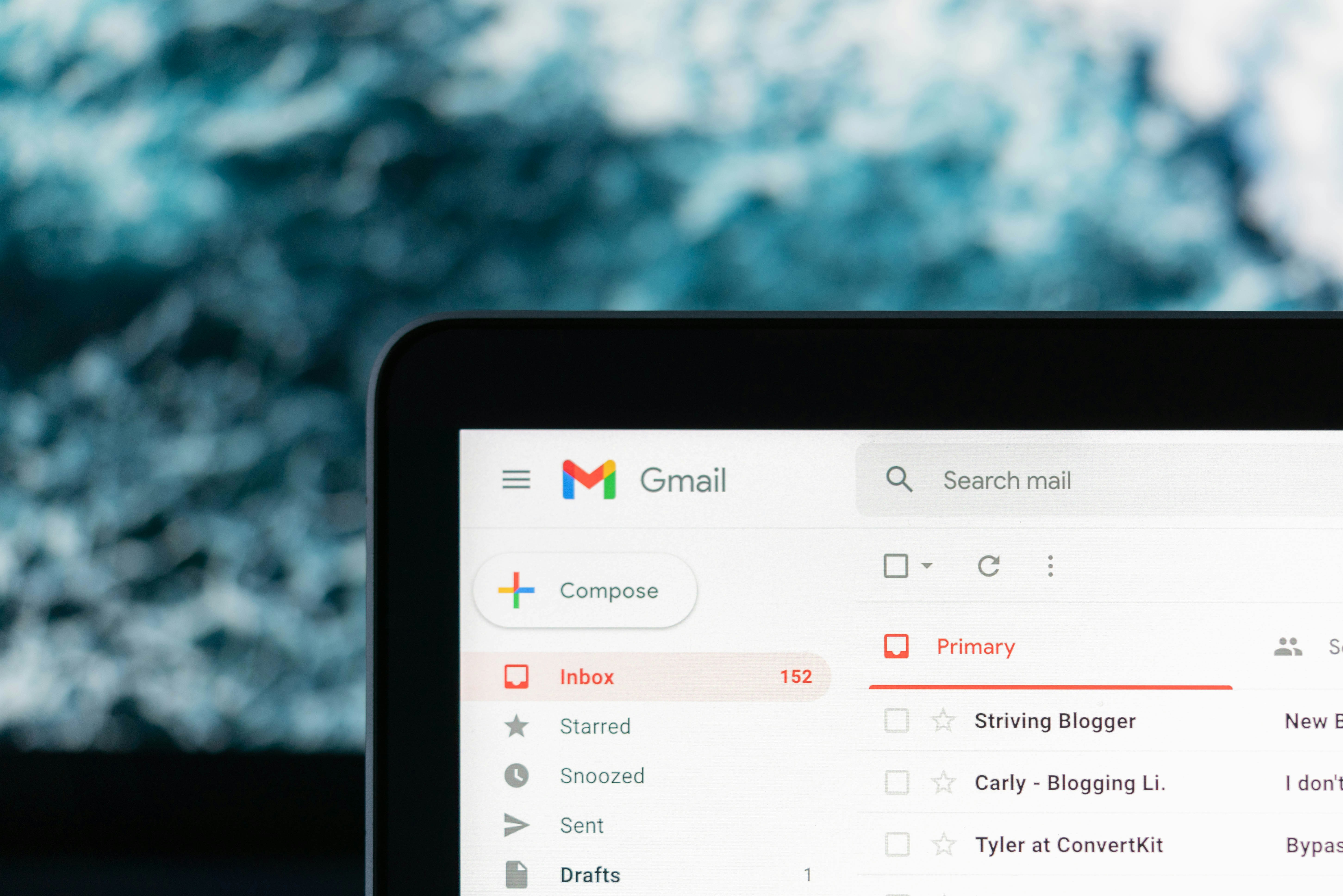Work sheet
Brain Dump
How to manage your tasks as a Freelancer
Work sheet
Brain Dump
How to manage your tasks as a Freelancer
Work sheet
Brain Dump
How to manage your tasks as a Freelancer
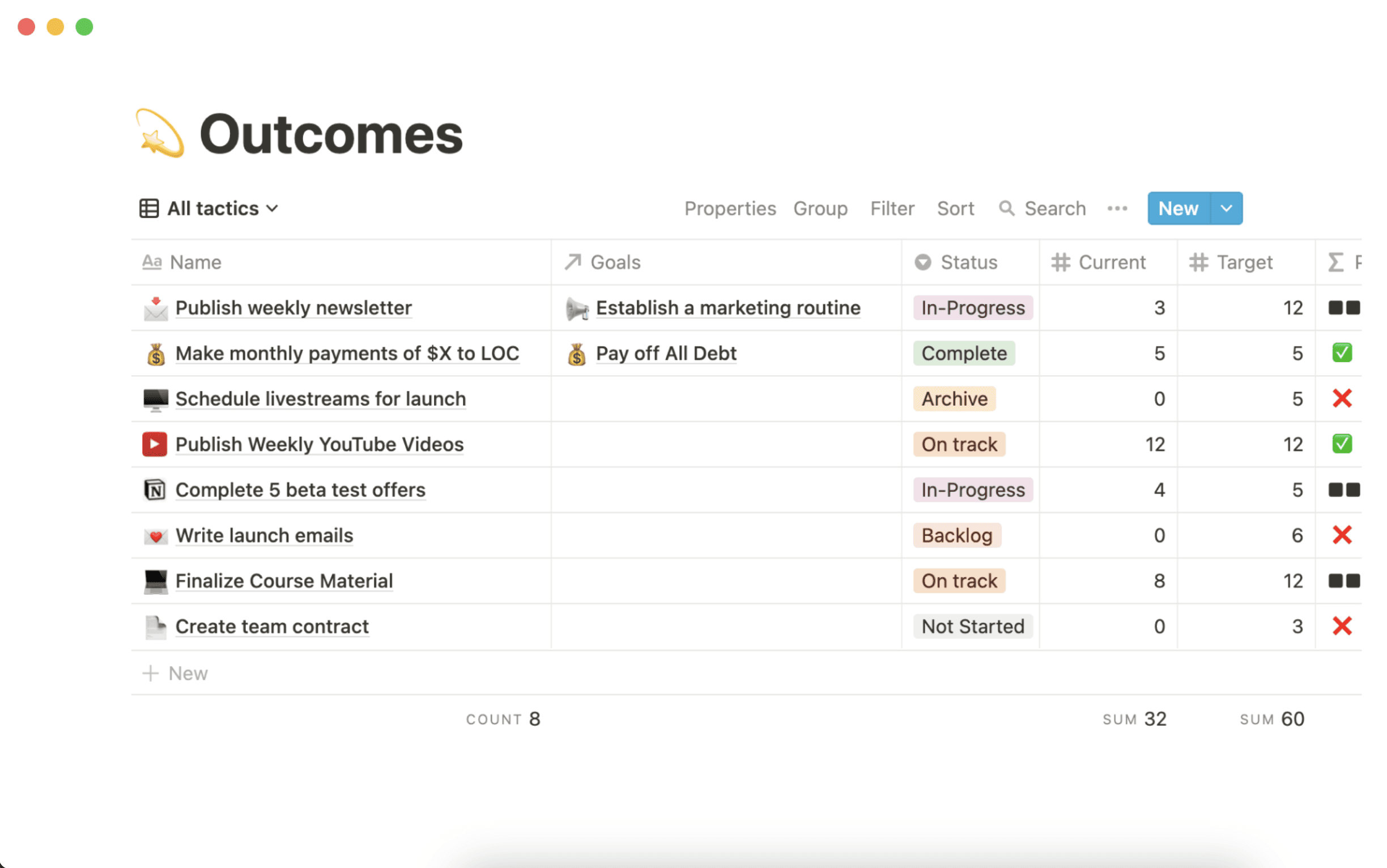
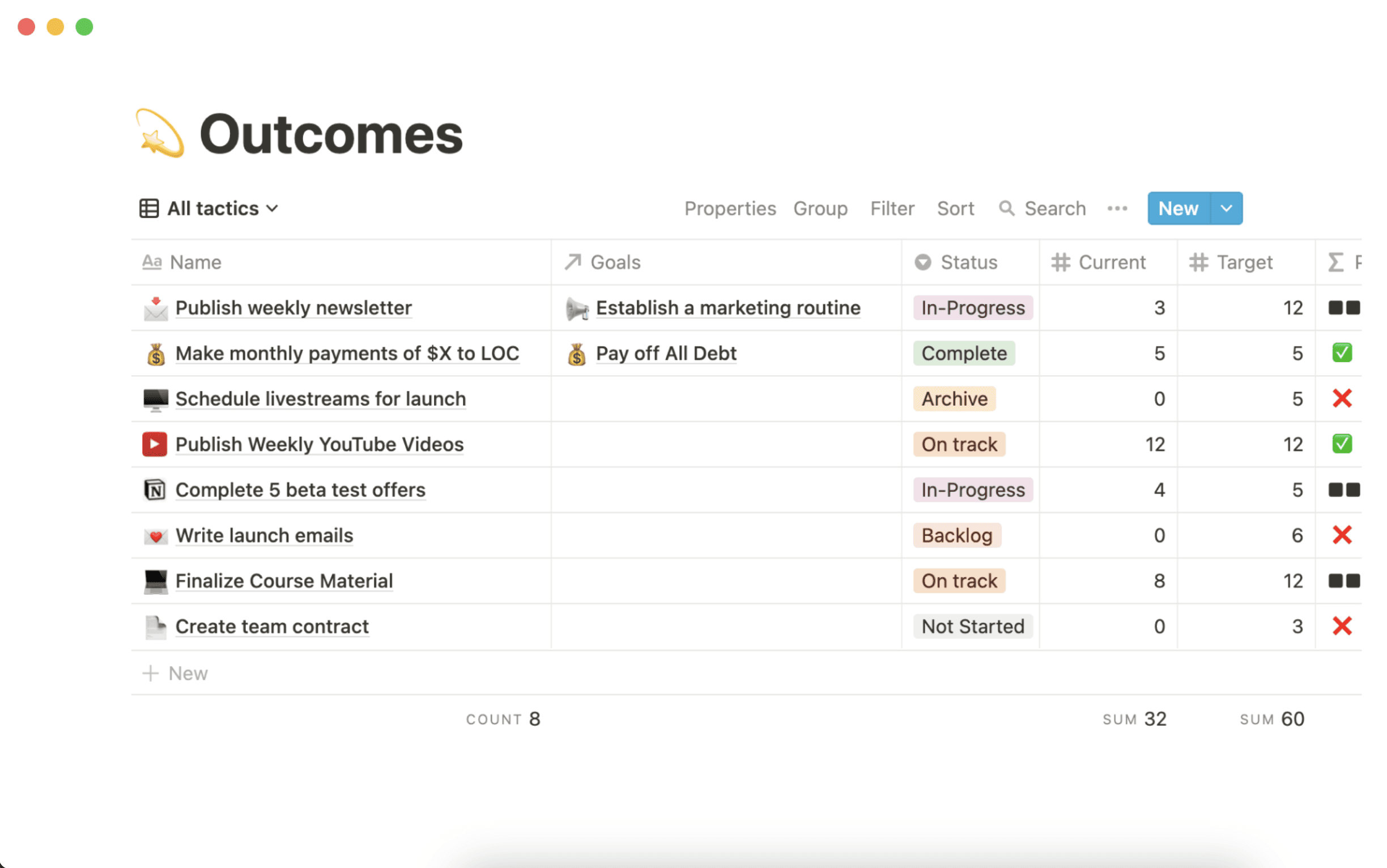
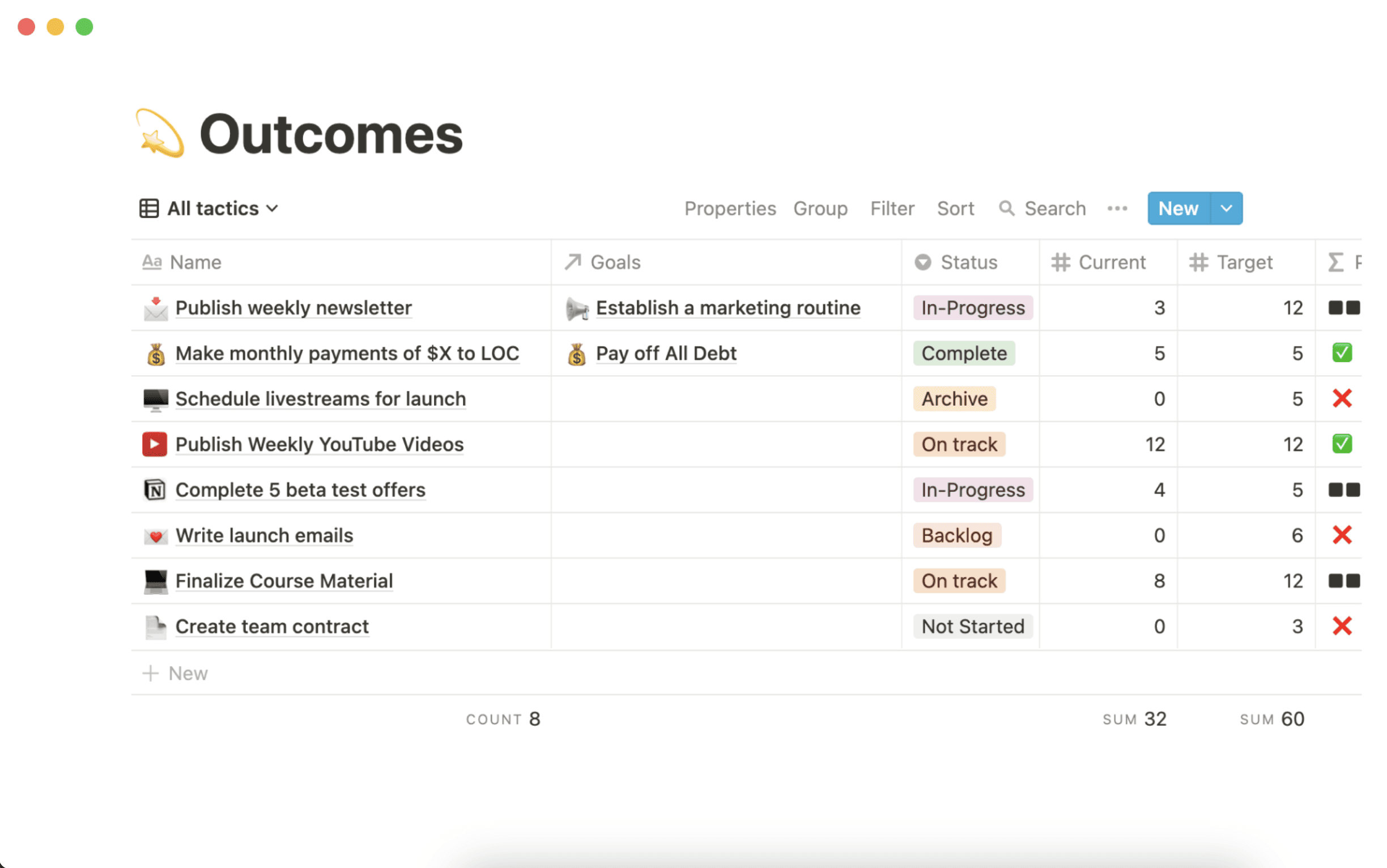
Find a way to keep track of your tasks
As a freelancer, you need to be able to deliver work for your clients. And to do that, you need to keep track and prioritise your tasks, especially when you work on several clients at once.
Let me show you how 👇
What tasks do I need to do?
There’s so many tasks that you might not even think about yet. But don’t worry, these blogs are designed so everything is a baby step. Let’s not think about 20 steps ahead, just look at the tiny one in front of you 👶
If you see all the different tasks together, it can be very overwhelming. So ideally, you’ll list your 3 most important tasks and prioritise them. Only do the next one once you finished the one with the highest priority.
If you’re anything like me, you might find this difficult. I’m a “productive procrastinator” as I’d call it 😩 I tend to do all the non-important tasks first but the one task I should be doing always feels like the most daunting one.
So I do everything else, but the main thing and then do it last minute under time pressure and not at the best of my ability.
And I’ve tried many different things to help me manage those tasks.
Disclaimer: Just because something has worked for me, doesn’t mean it’ll work for you. The ideal way to manage your tasks will be different to what I’ve tried. Find a way that works for you 🫡
What are the options?
Nowadays, there are so many different tools to help you organise your tasks.
TickTick
This is a free tool and after Wunderlist discontinued (an amazing task management tool), this was the best alternative I could find.
TickTick allows you to create subtasks, add a deadline to your tasks and categorise them into different buckets. You can also tag them with hashtags and put them into different client folders.
It’s a great tool if you like things simple.
Trello
When it comes to organising client tasks, this one helped me a lot. It’s like TickTick but you can organise your tasks on a Kanban board.
Notion
You can create more or less the same type of boards you have on trello on Notion. But notion has - in my opinion - a nicer User experience.
Basically, I love notion 😍 I’m having a kanban board for the podcast, a spreadsheet for all the content I want to create for freelancers like you and also manage private tasks like upcoming flights and holidays.
Google Calendar
Yes, I’ve tried time blocking. It doesn’t work - at least not for me. But once I tried google tasks, it has helped a lot. Putting a task visibly in my calendar where I can clearly see it and tick it off is very satisfying 😌
Momentum
This Chrome extension has only come on my radar in the last month and it’s helped me a lot 🤯
It’s doing the same thing as the Google Calendar tasks, but the difference is that you enter your main focus for the day and it’s always visible when you open a new Chrome tab. So far, this one has been the biggest help when it comes to my productivity
We’re all different
Just because something has worked for me, doesn’t mean it’ll work for you. It might be that the ideal way to manage your tasks will be different to what I’ve tried. Find a way that works for you.
Right now, momentum and notion are the tools that help me to be the most productive.
👩🏻💻 Free Guide
The exercise described in this blog article is one of the steps of my free guide for people who want to create a work life that works for them.
Find a way to keep track of your tasks
As a freelancer, you need to be able to deliver work for your clients. And to do that, you need to keep track and prioritise your tasks, especially when you work on several clients at once.
Let me show you how 👇
What tasks do I need to do?
There’s so many tasks that you might not even think about yet. But don’t worry, these blogs are designed so everything is a baby step. Let’s not think about 20 steps ahead, just look at the tiny one in front of you 👶
If you see all the different tasks together, it can be very overwhelming. So ideally, you’ll list your 3 most important tasks and prioritise them. Only do the next one once you finished the one with the highest priority.
If you’re anything like me, you might find this difficult. I’m a “productive procrastinator” as I’d call it 😩 I tend to do all the non-important tasks first but the one task I should be doing always feels like the most daunting one.
So I do everything else, but the main thing and then do it last minute under time pressure and not at the best of my ability.
And I’ve tried many different things to help me manage those tasks.
Disclaimer: Just because something has worked for me, doesn’t mean it’ll work for you. The ideal way to manage your tasks will be different to what I’ve tried. Find a way that works for you 🫡
What are the options?
Nowadays, there are so many different tools to help you organise your tasks.
TickTick
This is a free tool and after Wunderlist discontinued (an amazing task management tool), this was the best alternative I could find.
TickTick allows you to create subtasks, add a deadline to your tasks and categorise them into different buckets. You can also tag them with hashtags and put them into different client folders.
It’s a great tool if you like things simple.
Trello
When it comes to organising client tasks, this one helped me a lot. It’s like TickTick but you can organise your tasks on a Kanban board.
Notion
You can create more or less the same type of boards you have on trello on Notion. But notion has - in my opinion - a nicer User experience.
Basically, I love notion 😍 I’m having a kanban board for the podcast, a spreadsheet for all the content I want to create for freelancers like you and also manage private tasks like upcoming flights and holidays.
Google Calendar
Yes, I’ve tried time blocking. It doesn’t work - at least not for me. But once I tried google tasks, it has helped a lot. Putting a task visibly in my calendar where I can clearly see it and tick it off is very satisfying 😌
Momentum
This Chrome extension has only come on my radar in the last month and it’s helped me a lot 🤯
It’s doing the same thing as the Google Calendar tasks, but the difference is that you enter your main focus for the day and it’s always visible when you open a new Chrome tab. So far, this one has been the biggest help when it comes to my productivity
We’re all different
Just because something has worked for me, doesn’t mean it’ll work for you. It might be that the ideal way to manage your tasks will be different to what I’ve tried. Find a way that works for you.
Right now, momentum and notion are the tools that help me to be the most productive.
👩🏻💻 Free Guide
The exercise described in this blog article is one of the steps of my free guide for people who want to create a work life that works for them.
Find a way to keep track of your tasks
As a freelancer, you need to be able to deliver work for your clients. And to do that, you need to keep track and prioritise your tasks, especially when you work on several clients at once.
Let me show you how 👇
What tasks do I need to do?
There’s so many tasks that you might not even think about yet. But don’t worry, these blogs are designed so everything is a baby step. Let’s not think about 20 steps ahead, just look at the tiny one in front of you 👶
If you see all the different tasks together, it can be very overwhelming. So ideally, you’ll list your 3 most important tasks and prioritise them. Only do the next one once you finished the one with the highest priority.
If you’re anything like me, you might find this difficult. I’m a “productive procrastinator” as I’d call it 😩 I tend to do all the non-important tasks first but the one task I should be doing always feels like the most daunting one.
So I do everything else, but the main thing and then do it last minute under time pressure and not at the best of my ability.
And I’ve tried many different things to help me manage those tasks.
Disclaimer: Just because something has worked for me, doesn’t mean it’ll work for you. The ideal way to manage your tasks will be different to what I’ve tried. Find a way that works for you 🫡
What are the options?
Nowadays, there are so many different tools to help you organise your tasks.
TickTick
This is a free tool and after Wunderlist discontinued (an amazing task management tool), this was the best alternative I could find.
TickTick allows you to create subtasks, add a deadline to your tasks and categorise them into different buckets. You can also tag them with hashtags and put them into different client folders.
It’s a great tool if you like things simple.
Trello
When it comes to organising client tasks, this one helped me a lot. It’s like TickTick but you can organise your tasks on a Kanban board.
Notion
You can create more or less the same type of boards you have on trello on Notion. But notion has - in my opinion - a nicer User experience.
Basically, I love notion 😍 I’m having a kanban board for the podcast, a spreadsheet for all the content I want to create for freelancers like you and also manage private tasks like upcoming flights and holidays.
Google Calendar
Yes, I’ve tried time blocking. It doesn’t work - at least not for me. But once I tried google tasks, it has helped a lot. Putting a task visibly in my calendar where I can clearly see it and tick it off is very satisfying 😌
Momentum
This Chrome extension has only come on my radar in the last month and it’s helped me a lot 🤯
It’s doing the same thing as the Google Calendar tasks, but the difference is that you enter your main focus for the day and it’s always visible when you open a new Chrome tab. So far, this one has been the biggest help when it comes to my productivity
We’re all different
Just because something has worked for me, doesn’t mean it’ll work for you. It might be that the ideal way to manage your tasks will be different to what I’ve tried. Find a way that works for you.
Right now, momentum and notion are the tools that help me to be the most productive.
👩🏻💻 Free Guide
The exercise described in this blog article is one of the steps of my free guide for people who want to create a work life that works for them.