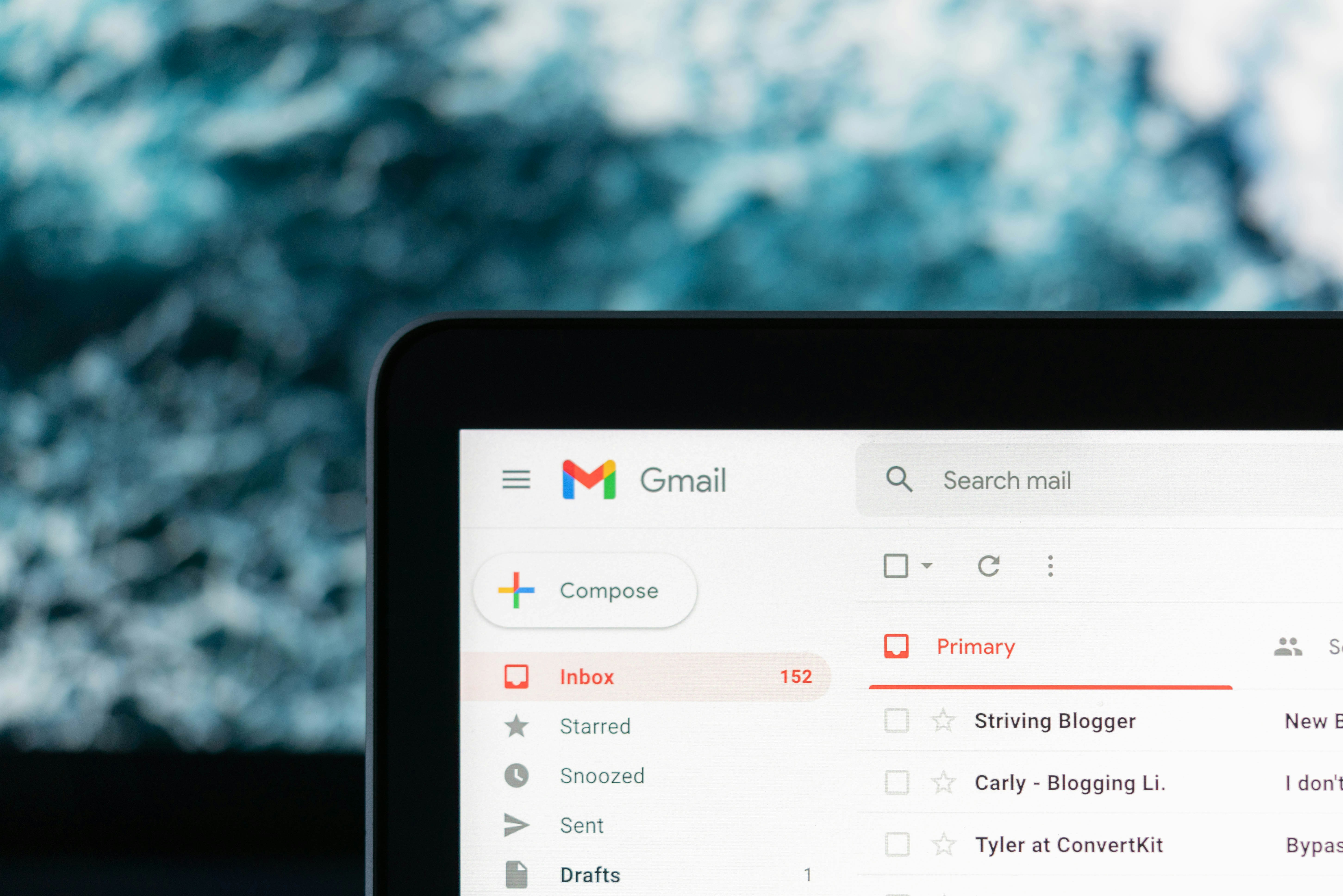Work sheet
Brain Dump
How to create a portfolio in less than 5 minutes
Work sheet
Brain Dump
How to create a portfolio in less than 5 minutes
Work sheet
Brain Dump
How to create a portfolio in less than 5 minutes



Creating a good portfolio takes time and effort. And today, I’m going to ask you to create one in only 5 minutes - yes, it’s possible 🤫
Depending on the service you offer, having a portfolio is crucial. And you probably know, a 5-minute portfolio isn’t going to replace a proper one.
But having a 5-minute portfolio is better than having none. And what I noticed from many people who want to go freelance is either:
1️⃣ They have the skills but no time to create a portfolio
or
2️⃣ They have signed NDAs and can’t showcase the work they’ve done
or
3️⃣ They have private projects but no “real” projects so they don’t know what to put in their portfolio.
Today, I’ll give you a simple solution for each of those cases.
Create a mini-case study
A portfolio is - along with your CV - the most important part to convince potential clients to work with you. Follow the steps below 👇
How to create a quick portfolio
Alright, as you know, good things take time. But we all have to start somewhere. And one thing I noticed is that people don’t do things unless it’s easy. So I’m trying to make this task as easy as possible for you.
So the outcome of this is to have at least one mini-case study on your Linkedin profile. You can see how I’ve done mine here:
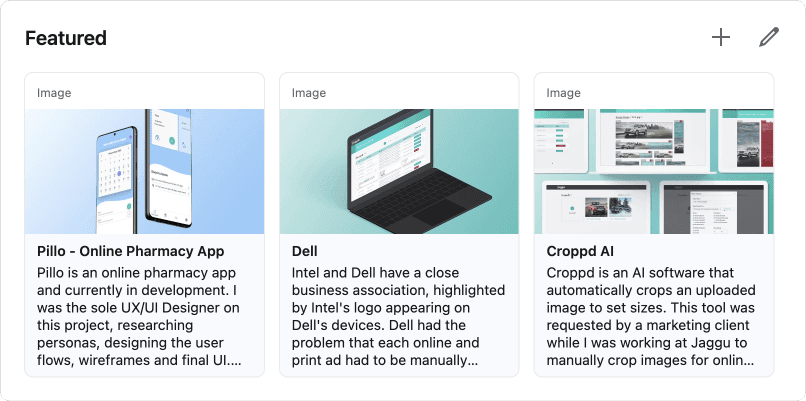
Screenshot of Elisabeth Mayr's Linkedin profile, the featured work section
How to create a mini-case study
Step 1 - Brainstorm
Take a piece of paper and write down all the projects you’ve worked on in this last year. It doesn’t matter if it’s a “real” project or old or if it’s still in progress.
The projects I have on Linkedin are almost 3 years old 😅 and I still get messages from recruiters.
Step 2 - Find a visual
Look at the projects you wrote down. Do you have a screenshot for any of those? If you’re a UX Designer, this can be some wireframes you’ve sketched on paper, some flows you created in Miro or even final UI in Figma.
If you’re a developer, is there a snippet of code you can screenshot? Or a screenshot of the live website?
If you’re a translator, use the logo of the brand you’ve worked for.
👉 You only need one image
Step 3 - Describe the project
Include these things in your description:
Quick intro about the brand/client/project
What was the problem?
How did you fix it?
Why was this the right solution?
If you struggle, use ChatGPT to help you write a 100 word paragraph. Make this task easy. You can use the Hemingway app to simplify it if you’re not happy with the robotic sound of ChatGPT.
Step 4 - Put things together
Now go to your Linkedin profile and add a featured article. Upload the image you picked in step 2 and paste the copy you’ve done in step 3.
Step 5 - Publish it 🚀
Make sure you’re not infringing any copyright if it’s a “student” project. Make sure you got permission from your client/employer to post this.
Congratulations 🥳
You just created a mini case study! Yes, it’s not a full portfolio and yes, it can be better. But it’s done. And done is better than perfect!
It’s enough to let potential clients know of your skills. And a brief introduction to your work can be just what they need to press that ‘Message’ button on Linkedin and contact you to discuss a future project.
Why does it matter?
If you don’t have a big network or a direct contact to your ideal client, you need to show them proof why you are the right person to hire to solve their problem.
A portfolio shows proof that you’re capable of what you’re doing. But a portfolio is one of the most daunting tasks. I strongly suggest that you continue working on your portfolio. But having a mini-case study on your Linkedin will also show you which one attracts the most clients. So play around with it and keep improving 💪
Good things need time
Having one image and some text on your Linkedin is the first step. Continue improving your portfolio from here. You can have a pdf portfolio, or a quick portfolio that sits online.
👩🏻💻 Free Guide
The exercise described in this blog article is one of the steps of my free guide for people who want to create a work life that works for them through freelancing.
Creating a good portfolio takes time and effort. And today, I’m going to ask you to create one in only 5 minutes - yes, it’s possible 🤫
Depending on the service you offer, having a portfolio is crucial. And you probably know, a 5-minute portfolio isn’t going to replace a proper one.
But having a 5-minute portfolio is better than having none. And what I noticed from many people who want to go freelance is either:
1️⃣ They have the skills but no time to create a portfolio
or
2️⃣ They have signed NDAs and can’t showcase the work they’ve done
or
3️⃣ They have private projects but no “real” projects so they don’t know what to put in their portfolio.
Today, I’ll give you a simple solution for each of those cases.
Create a mini-case study
A portfolio is - along with your CV - the most important part to convince potential clients to work with you. Follow the steps below 👇
How to create a quick portfolio
Alright, as you know, good things take time. But we all have to start somewhere. And one thing I noticed is that people don’t do things unless it’s easy. So I’m trying to make this task as easy as possible for you.
So the outcome of this is to have at least one mini-case study on your Linkedin profile. You can see how I’ve done mine here:
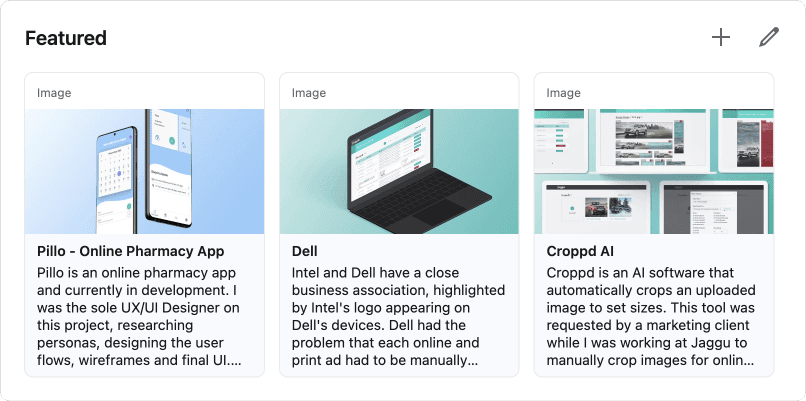
Screenshot of Elisabeth Mayr's Linkedin profile, the featured work section
How to create a mini-case study
Step 1 - Brainstorm
Take a piece of paper and write down all the projects you’ve worked on in this last year. It doesn’t matter if it’s a “real” project or old or if it’s still in progress.
The projects I have on Linkedin are almost 3 years old 😅 and I still get messages from recruiters.
Step 2 - Find a visual
Look at the projects you wrote down. Do you have a screenshot for any of those? If you’re a UX Designer, this can be some wireframes you’ve sketched on paper, some flows you created in Miro or even final UI in Figma.
If you’re a developer, is there a snippet of code you can screenshot? Or a screenshot of the live website?
If you’re a translator, use the logo of the brand you’ve worked for.
👉 You only need one image
Step 3 - Describe the project
Include these things in your description:
Quick intro about the brand/client/project
What was the problem?
How did you fix it?
Why was this the right solution?
If you struggle, use ChatGPT to help you write a 100 word paragraph. Make this task easy. You can use the Hemingway app to simplify it if you’re not happy with the robotic sound of ChatGPT.
Step 4 - Put things together
Now go to your Linkedin profile and add a featured article. Upload the image you picked in step 2 and paste the copy you’ve done in step 3.
Step 5 - Publish it 🚀
Make sure you’re not infringing any copyright if it’s a “student” project. Make sure you got permission from your client/employer to post this.
Congratulations 🥳
You just created a mini case study! Yes, it’s not a full portfolio and yes, it can be better. But it’s done. And done is better than perfect!
It’s enough to let potential clients know of your skills. And a brief introduction to your work can be just what they need to press that ‘Message’ button on Linkedin and contact you to discuss a future project.
Why does it matter?
If you don’t have a big network or a direct contact to your ideal client, you need to show them proof why you are the right person to hire to solve their problem.
A portfolio shows proof that you’re capable of what you’re doing. But a portfolio is one of the most daunting tasks. I strongly suggest that you continue working on your portfolio. But having a mini-case study on your Linkedin will also show you which one attracts the most clients. So play around with it and keep improving 💪
Good things need time
Having one image and some text on your Linkedin is the first step. Continue improving your portfolio from here. You can have a pdf portfolio, or a quick portfolio that sits online.
👩🏻💻 Free Guide
The exercise described in this blog article is one of the steps of my free guide for people who want to create a work life that works for them through freelancing.
Creating a good portfolio takes time and effort. And today, I’m going to ask you to create one in only 5 minutes - yes, it’s possible 🤫
Depending on the service you offer, having a portfolio is crucial. And you probably know, a 5-minute portfolio isn’t going to replace a proper one.
But having a 5-minute portfolio is better than having none. And what I noticed from many people who want to go freelance is either:
1️⃣ They have the skills but no time to create a portfolio
or
2️⃣ They have signed NDAs and can’t showcase the work they’ve done
or
3️⃣ They have private projects but no “real” projects so they don’t know what to put in their portfolio.
Today, I’ll give you a simple solution for each of those cases.
Create a mini-case study
A portfolio is - along with your CV - the most important part to convince potential clients to work with you. Follow the steps below 👇
How to create a quick portfolio
Alright, as you know, good things take time. But we all have to start somewhere. And one thing I noticed is that people don’t do things unless it’s easy. So I’m trying to make this task as easy as possible for you.
So the outcome of this is to have at least one mini-case study on your Linkedin profile. You can see how I’ve done mine here:
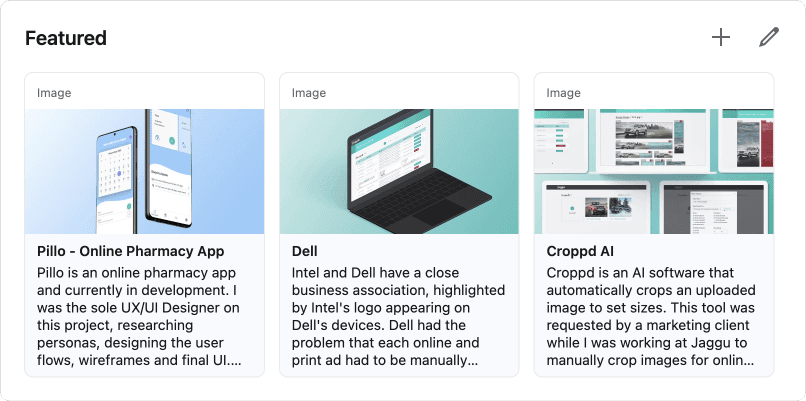
Screenshot of Elisabeth Mayr's Linkedin profile, the featured work section
How to create a mini-case study
Step 1 - Brainstorm
Take a piece of paper and write down all the projects you’ve worked on in this last year. It doesn’t matter if it’s a “real” project or old or if it’s still in progress.
The projects I have on Linkedin are almost 3 years old 😅 and I still get messages from recruiters.
Step 2 - Find a visual
Look at the projects you wrote down. Do you have a screenshot for any of those? If you’re a UX Designer, this can be some wireframes you’ve sketched on paper, some flows you created in Miro or even final UI in Figma.
If you’re a developer, is there a snippet of code you can screenshot? Or a screenshot of the live website?
If you’re a translator, use the logo of the brand you’ve worked for.
👉 You only need one image
Step 3 - Describe the project
Include these things in your description:
Quick intro about the brand/client/project
What was the problem?
How did you fix it?
Why was this the right solution?
If you struggle, use ChatGPT to help you write a 100 word paragraph. Make this task easy. You can use the Hemingway app to simplify it if you’re not happy with the robotic sound of ChatGPT.
Step 4 - Put things together
Now go to your Linkedin profile and add a featured article. Upload the image you picked in step 2 and paste the copy you’ve done in step 3.
Step 5 - Publish it 🚀
Make sure you’re not infringing any copyright if it’s a “student” project. Make sure you got permission from your client/employer to post this.
Congratulations 🥳
You just created a mini case study! Yes, it’s not a full portfolio and yes, it can be better. But it’s done. And done is better than perfect!
It’s enough to let potential clients know of your skills. And a brief introduction to your work can be just what they need to press that ‘Message’ button on Linkedin and contact you to discuss a future project.
Why does it matter?
If you don’t have a big network or a direct contact to your ideal client, you need to show them proof why you are the right person to hire to solve their problem.
A portfolio shows proof that you’re capable of what you’re doing. But a portfolio is one of the most daunting tasks. I strongly suggest that you continue working on your portfolio. But having a mini-case study on your Linkedin will also show you which one attracts the most clients. So play around with it and keep improving 💪
Good things need time
Having one image and some text on your Linkedin is the first step. Continue improving your portfolio from here. You can have a pdf portfolio, or a quick portfolio that sits online.
👩🏻💻 Free Guide
The exercise described in this blog article is one of the steps of my free guide for people who want to create a work life that works for them through freelancing.