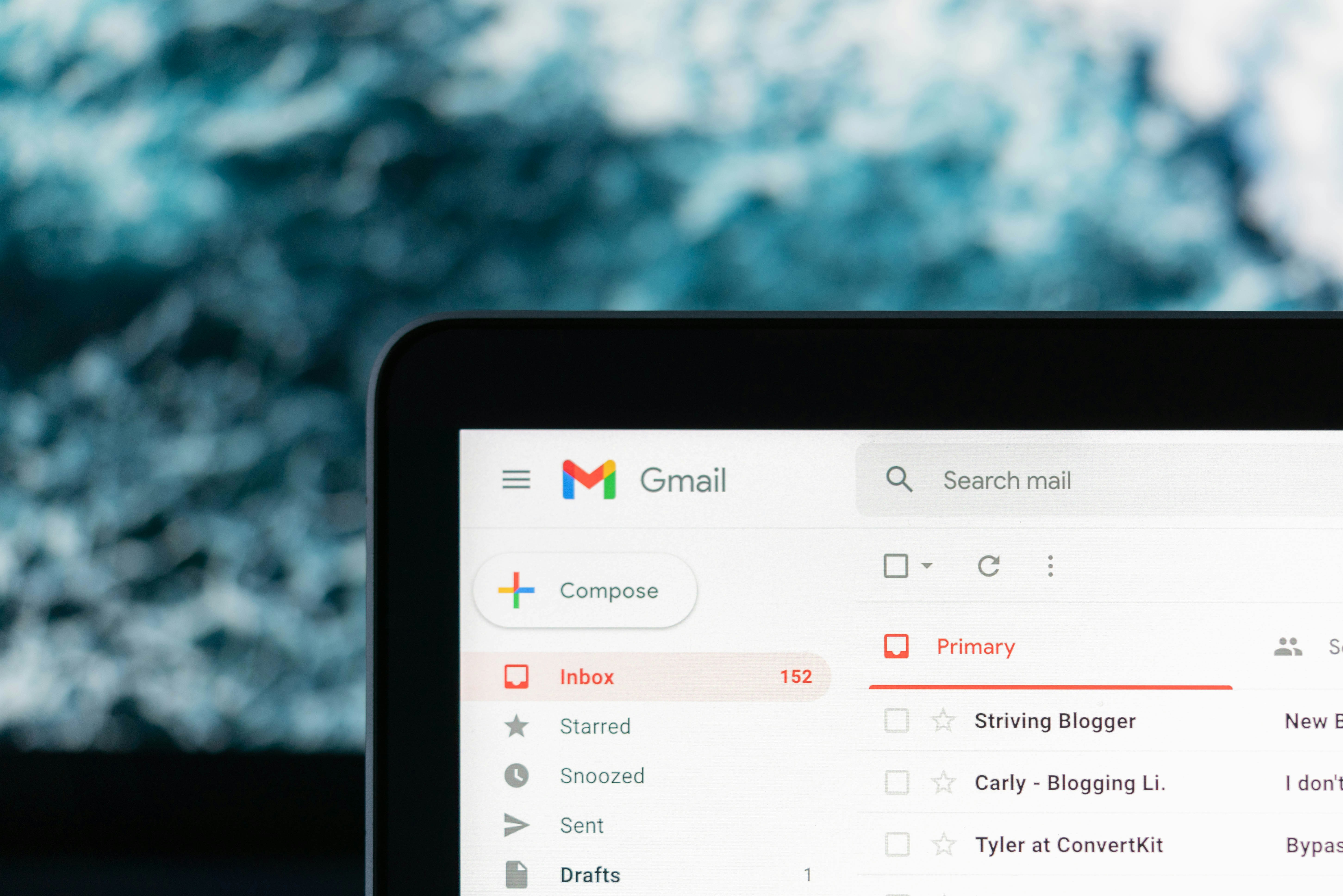Work sheet
Brain Dump
Stop finding clients: Find A Client instead
Work sheet
Brain Dump
Stop finding clients: Find A Client instead
Work sheet
Brain Dump
Stop finding clients: Find A Client instead



How do you find clients?
This is probably the question I get asked the most. And it’s the same with almost anything you do: The longer you do it, the easier it gets.
But here’s the thing:
☝️ You don’t have to find clients. You just have to find one client!
Let’s get started with one, and then build from there 💪
But how do I get a client?
When you start your freelance career, getting that first client feels like climbing Mount Everest when you don’t even know how to go for a walk.
But did you apply for jobs before and got a permanent job? Did you apply for internships before and got one? Finding clients is pretty much the same and the best part: If it’s a nightmare client, you can easily find another one 🤫
Baby steps
But before applying for gigs, let’s see where people are looking for your services.
Set up a Job Alert
Just like with permanent jobs, there are several platforms online where you can look for freelance gigs.
Today, we’re just looking into setting up job alerts so you see how much demand there is for your service. It also helps with getting an idea of what type of projects there are (duration, payment, team sizes) and what type of companies hire your services.
Set up your first alert
If you follow the blog, you probably already know that I got my first freelance gig through Linkedin.
For UX Design, I still find it one of the best platforms to find high quality clients and projects.
Of course, you don’t have to use Linkedin. Depending on where in the world you are and what services you offer, you might find better opportunities on other platforms.
But one way to get started is to set up a filter for the jobs you’re interested in. This will show you how much demand there is for your services and how many potential next clients there are.
Just follow these steps:
Go to the “jobs” section on Linkedin
Enter the role you’re looking for (UX Designer, Web Developer, Motion Graphic Designer… whatever it is that you offer)
Filter by “Contract” to only see freelance gigs
and then the most important step: Switch the “Set alert” toggle on 🙌
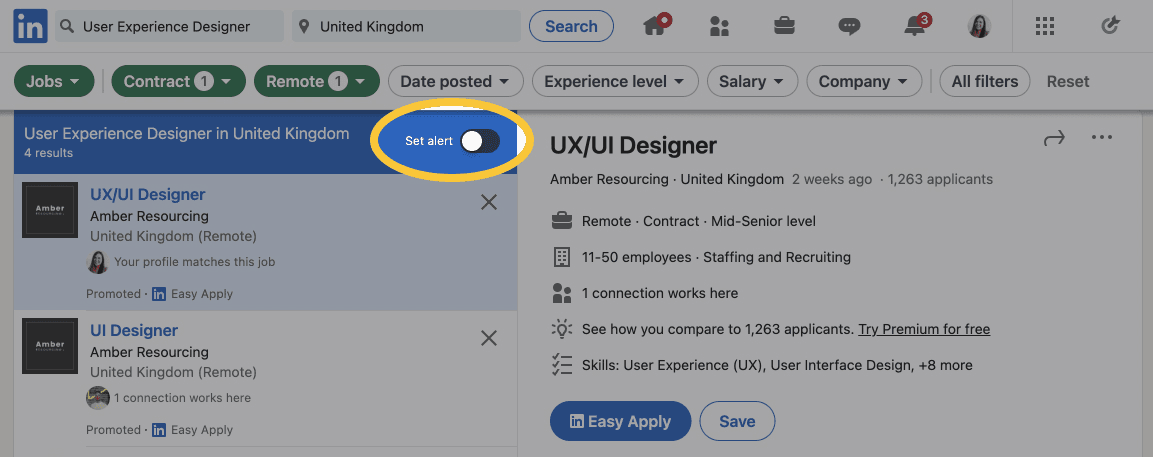
Brownie points
You don’t have to use Linkedin. You can also set up a job filter at other job platforms like indeed.
👩🏻💻 Free Guide
The exercise described in this blog article is one of the steps of my free guide for people who want to create a work life that works for them.
How do you find clients?
This is probably the question I get asked the most. And it’s the same with almost anything you do: The longer you do it, the easier it gets.
But here’s the thing:
☝️ You don’t have to find clients. You just have to find one client!
Let’s get started with one, and then build from there 💪
But how do I get a client?
When you start your freelance career, getting that first client feels like climbing Mount Everest when you don’t even know how to go for a walk.
But did you apply for jobs before and got a permanent job? Did you apply for internships before and got one? Finding clients is pretty much the same and the best part: If it’s a nightmare client, you can easily find another one 🤫
Baby steps
But before applying for gigs, let’s see where people are looking for your services.
Set up a Job Alert
Just like with permanent jobs, there are several platforms online where you can look for freelance gigs.
Today, we’re just looking into setting up job alerts so you see how much demand there is for your service. It also helps with getting an idea of what type of projects there are (duration, payment, team sizes) and what type of companies hire your services.
Set up your first alert
If you follow the blog, you probably already know that I got my first freelance gig through Linkedin.
For UX Design, I still find it one of the best platforms to find high quality clients and projects.
Of course, you don’t have to use Linkedin. Depending on where in the world you are and what services you offer, you might find better opportunities on other platforms.
But one way to get started is to set up a filter for the jobs you’re interested in. This will show you how much demand there is for your services and how many potential next clients there are.
Just follow these steps:
Go to the “jobs” section on Linkedin
Enter the role you’re looking for (UX Designer, Web Developer, Motion Graphic Designer… whatever it is that you offer)
Filter by “Contract” to only see freelance gigs
and then the most important step: Switch the “Set alert” toggle on 🙌
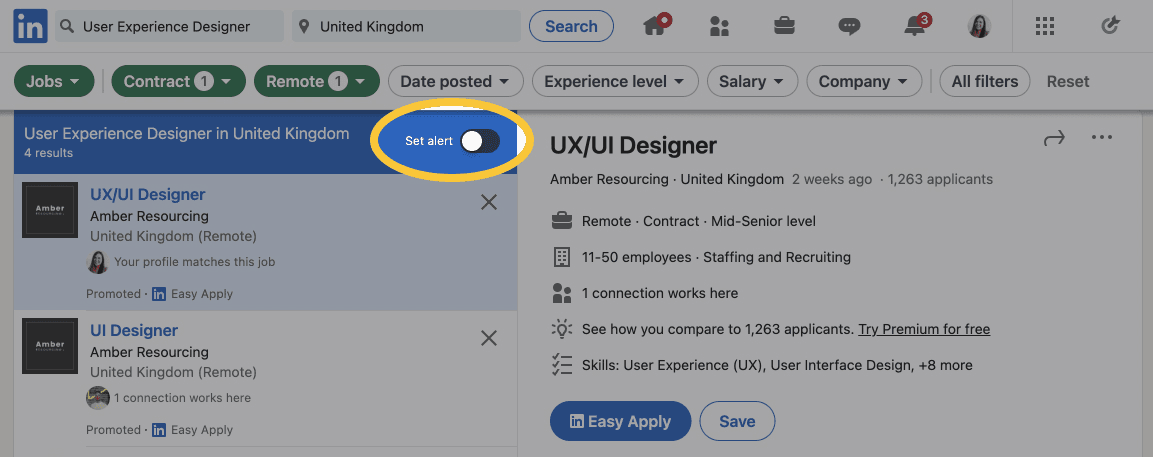
Brownie points
You don’t have to use Linkedin. You can also set up a job filter at other job platforms like indeed.
👩🏻💻 Free Guide
The exercise described in this blog article is one of the steps of my free guide for people who want to create a work life that works for them.
How do you find clients?
This is probably the question I get asked the most. And it’s the same with almost anything you do: The longer you do it, the easier it gets.
But here’s the thing:
☝️ You don’t have to find clients. You just have to find one client!
Let’s get started with one, and then build from there 💪
But how do I get a client?
When you start your freelance career, getting that first client feels like climbing Mount Everest when you don’t even know how to go for a walk.
But did you apply for jobs before and got a permanent job? Did you apply for internships before and got one? Finding clients is pretty much the same and the best part: If it’s a nightmare client, you can easily find another one 🤫
Baby steps
But before applying for gigs, let’s see where people are looking for your services.
Set up a Job Alert
Just like with permanent jobs, there are several platforms online where you can look for freelance gigs.
Today, we’re just looking into setting up job alerts so you see how much demand there is for your service. It also helps with getting an idea of what type of projects there are (duration, payment, team sizes) and what type of companies hire your services.
Set up your first alert
If you follow the blog, you probably already know that I got my first freelance gig through Linkedin.
For UX Design, I still find it one of the best platforms to find high quality clients and projects.
Of course, you don’t have to use Linkedin. Depending on where in the world you are and what services you offer, you might find better opportunities on other platforms.
But one way to get started is to set up a filter for the jobs you’re interested in. This will show you how much demand there is for your services and how many potential next clients there are.
Just follow these steps:
Go to the “jobs” section on Linkedin
Enter the role you’re looking for (UX Designer, Web Developer, Motion Graphic Designer… whatever it is that you offer)
Filter by “Contract” to only see freelance gigs
and then the most important step: Switch the “Set alert” toggle on 🙌
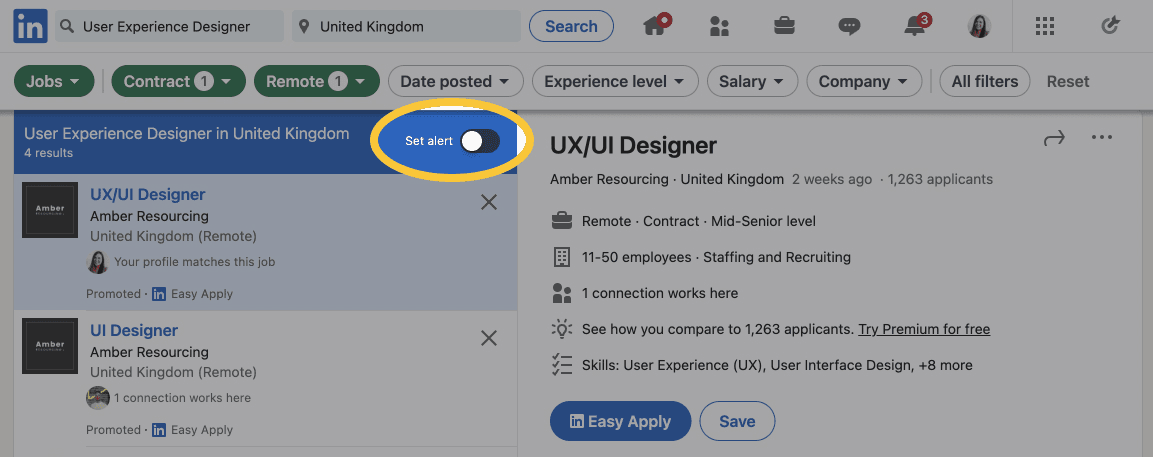
Brownie points
You don’t have to use Linkedin. You can also set up a job filter at other job platforms like indeed.
👩🏻💻 Free Guide
The exercise described in this blog article is one of the steps of my free guide for people who want to create a work life that works for them.