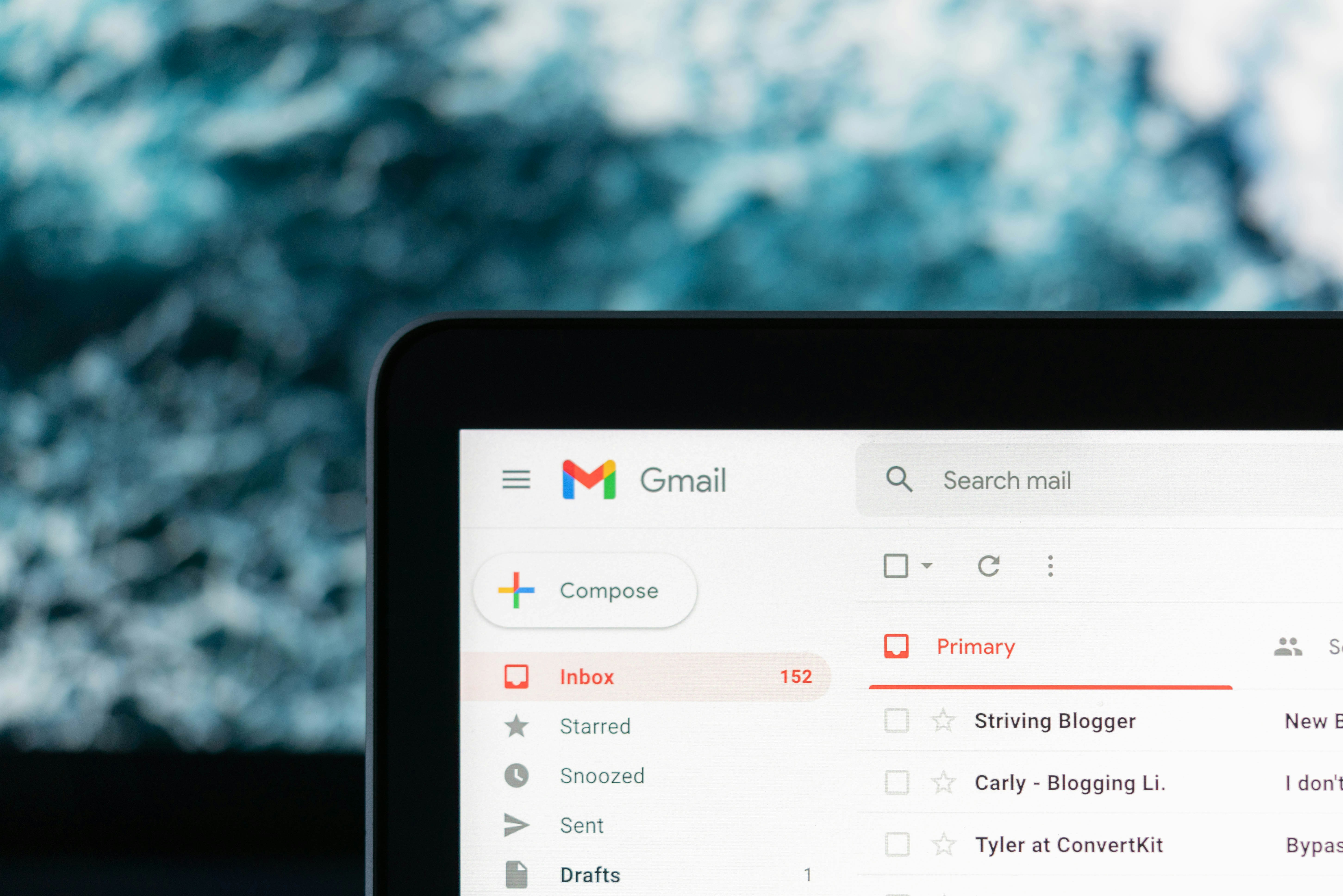Work sheet
Brain Dump
What do I need to include in my freelance invoice?
Work sheet
Brain Dump
What do I need to include in my freelance invoice?
Work sheet
Brain Dump
What do I need to include in my freelance invoice?



Remember when we talked about getting you paid? Well, today we’re going to work on letting your clients know how much and by when they should pay you.
Find a way to invoice your clients
You can either send invoices manually or automate them.
Let me show you how ⬇️
Manual vs automated invoices
When it comes to chose whether you do something manually or automate it, I usually suggest automating it: It’ll safe you time and you won’t have to think about it.
But: When it comes to invoices, I haven’t found a platform yet that works for me. Because each month, I invoice different rates. I don’t have retainer clients and there’s one client who never pays on time. They pay, but often weeks and sometimes even months late 🫠 So I send a new invoice with a late payment fee. And so far, I’ve not found an invoicing tool that automatically adds late payment fees. And it makes an automated system more exhausting and I’d still have to do things manually.
But if you mostly charge the same rate at the same time to the same clients: Definitely automate your invoices. If that is you, scroll down to the “Automate your invoices” section.
If you prefer sending invoices manually, keep reading.
How I send manual invoices
One reason why I started doing my invoices manually was because I wanted a clear visual identity across everything I send to my clients. Looking back at it, that was the wrong priority, once you’ve invoiced, you already convinced the client to work with you and invoices don’t have to be pretty.
If you want, you can work on creating an on brand invoice. But it’s not important to make them look nice, as long as the important information is displayed.
To give you a head start, here’s a default google sheets template that I’ve tweaked slightly so you can use it for your purposes. Feel free to change it to your preferred font and colours.
So what I do is:
Create a copy of the invoice template
Tweak the invoice to your day rate/work
Send an email with the invoice attached to the client
If needed: send an email with a reminder 2 days before due date
Best case scenario: They pay the invoice before the due date and that’s it, you got cash in the bank for the work you delivered 🙌
Bad case scenario: They pay late (follow steps 4+ onwards for that)
Worst case scenario: They don’t pay ever. So far, I was lucky that this hasn’t happened. But there’s legal steps you can take in case this happens to you.Send an “Action required” email once they’re past the due date
Depending on the relationship I have with the client, I might let them off with the late payment fee. If it’s been several times that they’ve missed the payment, I send them an updated invoice with an additional late payment fee.
Get the google sheets template
Automate your invoices
In case you want to automate things, which I highly recommend, here’s a few platforms I’m currently looking into. They all offer free trials but I’ve still not figured out yet which one to use. ☝️ On that note: set yourself reminders for when the trials end so you don’t end up paying in case you don’t use it.
Heads up: Some of them have affiliate links, so if you choose to sign up with one of them, I might get a few cents 🤫
Bloom.io
I’ve signed up to trial this one and forgot to cancel before the free trial ended 🤦🏻♀️ but it was only about $150/year so it’s not a crazy investment. But remember to make sure you set up reminders to cancel your free trials! It’s a bit exhausting to set everything up but once it’s up and running it’s not too difficult to use.
Client Manager
This is a project from Kyle Prinsloo. Maybe you’ve come across him online, if not, he’s a good person to follow for freelance advice. You can also check out the podcast episode I've recorded with him. Client Manager is still in the Beta phase but I’m observing the tool and so far it looks very promising.
Full Scope Freelancer
Still trialling this one, but it also looks quite promising. One thing I quite like is the “Opportunity Value” chart on the dashboard to keep your eye on the goal. You normally get a 14-day free trial but with this link you’ll get a whole month to play around with it. Check it out for yourself.
Stripe & Paypal
If you’ve decided to use Stripe or Paypal in this blog, it’ll probably be easiest to use their invoicing systems to get you paid.
If you’re already using a platform that you recommend to use for invoices, please let me know what you use. I’m still looking for my ideal invoicing tool.
No matter if you decide to automate your invoices or do them manually, it’s about finding a way that works for you.
Sending invoices can be tricky if you have a sensitive relationship with your clients. Just like reading this blog's subject line: You might have felt a bit unsettled (again, sorry 🙈) - but imagine your client receiving an invoice with a wrong amount or a service they didn’t book. So always communicate with your clients, send invoices on time and reminders if needed.
👩🏻💻 Free Guide
The exercise described in this blog article is one of the steps of my free guide for people who want to create a work life that works for them.
Remember when we talked about getting you paid? Well, today we’re going to work on letting your clients know how much and by when they should pay you.
Find a way to invoice your clients
You can either send invoices manually or automate them.
Let me show you how ⬇️
Manual vs automated invoices
When it comes to chose whether you do something manually or automate it, I usually suggest automating it: It’ll safe you time and you won’t have to think about it.
But: When it comes to invoices, I haven’t found a platform yet that works for me. Because each month, I invoice different rates. I don’t have retainer clients and there’s one client who never pays on time. They pay, but often weeks and sometimes even months late 🫠 So I send a new invoice with a late payment fee. And so far, I’ve not found an invoicing tool that automatically adds late payment fees. And it makes an automated system more exhausting and I’d still have to do things manually.
But if you mostly charge the same rate at the same time to the same clients: Definitely automate your invoices. If that is you, scroll down to the “Automate your invoices” section.
If you prefer sending invoices manually, keep reading.
How I send manual invoices
One reason why I started doing my invoices manually was because I wanted a clear visual identity across everything I send to my clients. Looking back at it, that was the wrong priority, once you’ve invoiced, you already convinced the client to work with you and invoices don’t have to be pretty.
If you want, you can work on creating an on brand invoice. But it’s not important to make them look nice, as long as the important information is displayed.
To give you a head start, here’s a default google sheets template that I’ve tweaked slightly so you can use it for your purposes. Feel free to change it to your preferred font and colours.
So what I do is:
Create a copy of the invoice template
Tweak the invoice to your day rate/work
Send an email with the invoice attached to the client
If needed: send an email with a reminder 2 days before due date
Best case scenario: They pay the invoice before the due date and that’s it, you got cash in the bank for the work you delivered 🙌
Bad case scenario: They pay late (follow steps 4+ onwards for that)
Worst case scenario: They don’t pay ever. So far, I was lucky that this hasn’t happened. But there’s legal steps you can take in case this happens to you.Send an “Action required” email once they’re past the due date
Depending on the relationship I have with the client, I might let them off with the late payment fee. If it’s been several times that they’ve missed the payment, I send them an updated invoice with an additional late payment fee.
Get the google sheets template
Automate your invoices
In case you want to automate things, which I highly recommend, here’s a few platforms I’m currently looking into. They all offer free trials but I’ve still not figured out yet which one to use. ☝️ On that note: set yourself reminders for when the trials end so you don’t end up paying in case you don’t use it.
Heads up: Some of them have affiliate links, so if you choose to sign up with one of them, I might get a few cents 🤫
Bloom.io
I’ve signed up to trial this one and forgot to cancel before the free trial ended 🤦🏻♀️ but it was only about $150/year so it’s not a crazy investment. But remember to make sure you set up reminders to cancel your free trials! It’s a bit exhausting to set everything up but once it’s up and running it’s not too difficult to use.
Client Manager
This is a project from Kyle Prinsloo. Maybe you’ve come across him online, if not, he’s a good person to follow for freelance advice. You can also check out the podcast episode I've recorded with him. Client Manager is still in the Beta phase but I’m observing the tool and so far it looks very promising.
Full Scope Freelancer
Still trialling this one, but it also looks quite promising. One thing I quite like is the “Opportunity Value” chart on the dashboard to keep your eye on the goal. You normally get a 14-day free trial but with this link you’ll get a whole month to play around with it. Check it out for yourself.
Stripe & Paypal
If you’ve decided to use Stripe or Paypal in this blog, it’ll probably be easiest to use their invoicing systems to get you paid.
If you’re already using a platform that you recommend to use for invoices, please let me know what you use. I’m still looking for my ideal invoicing tool.
No matter if you decide to automate your invoices or do them manually, it’s about finding a way that works for you.
Sending invoices can be tricky if you have a sensitive relationship with your clients. Just like reading this blog's subject line: You might have felt a bit unsettled (again, sorry 🙈) - but imagine your client receiving an invoice with a wrong amount or a service they didn’t book. So always communicate with your clients, send invoices on time and reminders if needed.
👩🏻💻 Free Guide
The exercise described in this blog article is one of the steps of my free guide for people who want to create a work life that works for them.
Remember when we talked about getting you paid? Well, today we’re going to work on letting your clients know how much and by when they should pay you.
Find a way to invoice your clients
You can either send invoices manually or automate them.
Let me show you how ⬇️
Manual vs automated invoices
When it comes to chose whether you do something manually or automate it, I usually suggest automating it: It’ll safe you time and you won’t have to think about it.
But: When it comes to invoices, I haven’t found a platform yet that works for me. Because each month, I invoice different rates. I don’t have retainer clients and there’s one client who never pays on time. They pay, but often weeks and sometimes even months late 🫠 So I send a new invoice with a late payment fee. And so far, I’ve not found an invoicing tool that automatically adds late payment fees. And it makes an automated system more exhausting and I’d still have to do things manually.
But if you mostly charge the same rate at the same time to the same clients: Definitely automate your invoices. If that is you, scroll down to the “Automate your invoices” section.
If you prefer sending invoices manually, keep reading.
How I send manual invoices
One reason why I started doing my invoices manually was because I wanted a clear visual identity across everything I send to my clients. Looking back at it, that was the wrong priority, once you’ve invoiced, you already convinced the client to work with you and invoices don’t have to be pretty.
If you want, you can work on creating an on brand invoice. But it’s not important to make them look nice, as long as the important information is displayed.
To give you a head start, here’s a default google sheets template that I’ve tweaked slightly so you can use it for your purposes. Feel free to change it to your preferred font and colours.
So what I do is:
Create a copy of the invoice template
Tweak the invoice to your day rate/work
Send an email with the invoice attached to the client
If needed: send an email with a reminder 2 days before due date
Best case scenario: They pay the invoice before the due date and that’s it, you got cash in the bank for the work you delivered 🙌
Bad case scenario: They pay late (follow steps 4+ onwards for that)
Worst case scenario: They don’t pay ever. So far, I was lucky that this hasn’t happened. But there’s legal steps you can take in case this happens to you.Send an “Action required” email once they’re past the due date
Depending on the relationship I have with the client, I might let them off with the late payment fee. If it’s been several times that they’ve missed the payment, I send them an updated invoice with an additional late payment fee.
Get the google sheets template
Automate your invoices
In case you want to automate things, which I highly recommend, here’s a few platforms I’m currently looking into. They all offer free trials but I’ve still not figured out yet which one to use. ☝️ On that note: set yourself reminders for when the trials end so you don’t end up paying in case you don’t use it.
Heads up: Some of them have affiliate links, so if you choose to sign up with one of them, I might get a few cents 🤫
Bloom.io
I’ve signed up to trial this one and forgot to cancel before the free trial ended 🤦🏻♀️ but it was only about $150/year so it’s not a crazy investment. But remember to make sure you set up reminders to cancel your free trials! It’s a bit exhausting to set everything up but once it’s up and running it’s not too difficult to use.
Client Manager
This is a project from Kyle Prinsloo. Maybe you’ve come across him online, if not, he’s a good person to follow for freelance advice. You can also check out the podcast episode I've recorded with him. Client Manager is still in the Beta phase but I’m observing the tool and so far it looks very promising.
Full Scope Freelancer
Still trialling this one, but it also looks quite promising. One thing I quite like is the “Opportunity Value” chart on the dashboard to keep your eye on the goal. You normally get a 14-day free trial but with this link you’ll get a whole month to play around with it. Check it out for yourself.
Stripe & Paypal
If you’ve decided to use Stripe or Paypal in this blog, it’ll probably be easiest to use their invoicing systems to get you paid.
If you’re already using a platform that you recommend to use for invoices, please let me know what you use. I’m still looking for my ideal invoicing tool.
No matter if you decide to automate your invoices or do them manually, it’s about finding a way that works for you.
Sending invoices can be tricky if you have a sensitive relationship with your clients. Just like reading this blog's subject line: You might have felt a bit unsettled (again, sorry 🙈) - but imagine your client receiving an invoice with a wrong amount or a service they didn’t book. So always communicate with your clients, send invoices on time and reminders if needed.
👩🏻💻 Free Guide
The exercise described in this blog article is one of the steps of my free guide for people who want to create a work life that works for them.